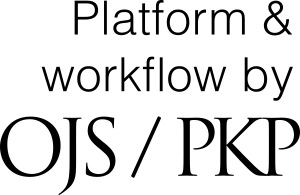Hyperlinking Content and Fun: Creating Interactive PowerPoint Games for the ESL/EFL Classroom
Keywords:
Hyperlinks, Microsoft PowerPoint, interactive game, ESL/EFLAbstract
Hyperlinks, a relatively underutilized feature of Microsoft PowerPoint, have the power to create interactive games for English as a Second Language (ESL) and English as a Foreign Language (EFL) instruction. This article provides step-by-step instructions to creating an interactive game on Microsoft PowerPoint 2013 from scratch using hyperlinks. Pointers are also included for Mac and Google Slides users. The article covers three general steps for building interactive games on PowerPoint: (1) Creating a concept map of an interactive game; (2) Hyperlinking to a slide within the same presentation; and (3) Hyperlinking to an external file or web page in the presentation. Suggestions for enhancing an interactive game on PowerPoint include the use of text styles, images, sound effects, transitions, and animations.